Download Instagram Stories Online
Download Instagram Stories in HD quality simply and easily
Online Instagram Story Downloader
Instagram Story Downloader is one of the great features of InDown.Net, it allows you to simply download Instagram Stories to your phone, computer online. Supports save and download Videos and Photos from Instagram Story in best quality in just a few simple steps.
Download Instagram Stories is a completely free feature, works on web browsers and is optimized to be compatible with all devices including PCs, tablets or phones (iPhone, Android). You just need to provide the story link you want to download and the tool will do the rest for you.
How to download Instagram Stories online?
- On Instagram, find the user whose story you want to download.
- Click on the user's avatar to open the story and copy its link.
- Open the Instagram Story download tool (https://indown.net/en/saveinsta-story) in your web browser, paste the copied Story link into the search box.
- Last step, press the Download button to extract all photos and videos in Story. You can then save them to your device.
How to copy Instagram story link (details)?
In a web browser: Find and open the story you want to download and copy the link in your browser's address bar.
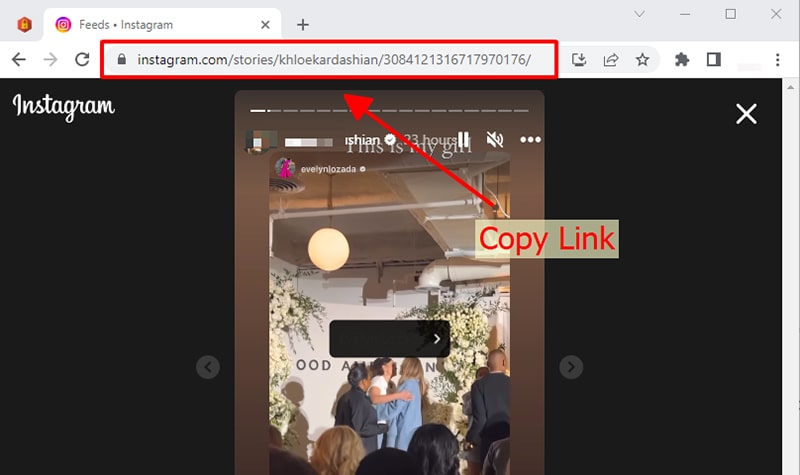
On the Instagram app: Open the story of the user you want to download, tap the Share icon and continue selecting Copy link from the list that appears.
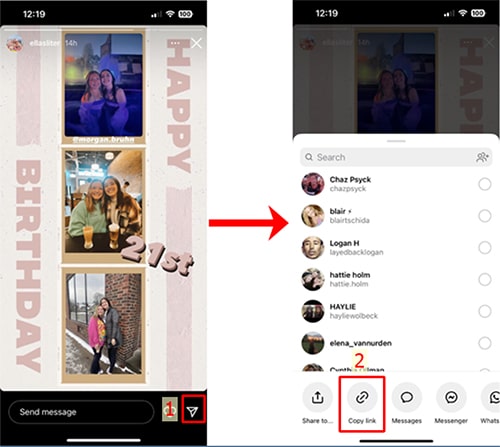
Why should you download Instagram stories to save on your device?
Instagram Story is a feature that allows users to quickly share wonderful moments with friends and relatives. However, the characteristic of stories is that they will automatically expire after 24 hours (photos and videos in stories will be deleted when they expire). So, if you should use InDown.Net to save Instagram stories to your device to review them whenever you want without fear of them expiring.
InDown.Net was developed to help you download your own photos or videos easily without any problems. We reserve the right to refuse service if you use this tool to violate the copyright or privacy of others.
Read our Terms of Service 👉here👈